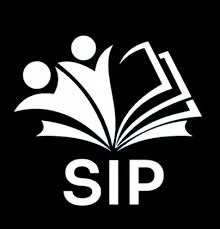.jpeg)
How to activate Student Information Portal (SIP)
Hello beloved viewers, if this is your first time of reading a post about Student Information Portal (SIP). You can click on the link below to Activate you SIP
Common Challenges and Solutions for Logging into Student Information Portal (SIP)
Are you experiencing difficulties logging into your Student Information Portal (SIP)? Don't worry, you're not alone! Many students face common challenges that can be easily resolved. In this article, we'll explore the typical issues and provide practical solutions to help you access your SIP account smoothly.
Challenges
1. Forgotten Password or Username
Forgetting your password or username is a common issue. If you're unable to recall your login credentials, try:
- Using the "Forgot Password" feature: Click on the "Forgot Password" button on the login page, and follow the prompts to reset your password.
-check on you Gmail: a link will be sent to you Gmail and with it click on the link to input the desire password at least 6 characters
- Contacting support: Reach out to the SIP support team or your institution's IT department for assistanceor GhEdupro or better still you can leave a comment for assistance
2. Incorrect Login Credentials
Double-check your login credentials to ensure you're entering the correct information. If you're still having trouble:
- Verify your username and password: Make sure you're using the correct username and password. Check for typos or incorrect capitalization.
- Try again: If you're certain your credentials are correct, try logging in again.
3. Browser or Device Issues
Sometimes, browser or device issues can prevent you from logging in. Try:
- Using a different browser: Switch to a different browser to see if the issue persists.
- Using a different device: Try logging in from a different device to isolate the issue.
4. Server or Maintenance Downtime
Server or maintenance downtime can also prevent you from logging in. Check:
- SIP website or social media: Look for announcements regarding maintenance or downtime.
- Contact support: Reach out to the SIP support team for an estimated resolution time.
5. Account Lockout due to Multiple Incorrect Login Attempts
If you've entered incorrect login credentials multiple times, your account may be locked out. Try:
- Waiting for a short period: Wait for a short period before trying again.
- Contacting support: Reach out to the SIP support team for assistance.
Additional Tips
To avoid common login issues, follow these best practices:
- Regularly update your password and security questions: Keep your login credentials and security questions up-to-date to prevent unauthorized access.
- Use a password manager: Utilize a password manager to securely store your login credentials.
- Ensure your device and browser are up-to-date and secure: Regularly update your device and browser to prevent security vulnerabilities.
- Contact support immediately if you suspect any account or security issues: Don't hesitate to reach out to support if you suspect any security concerns.
By following these tips and solutions, you'll be able to resolve common login issues and access your SIP account with ease. Remember to stay vigilant and proactive in maintaining your account security.





Do you have something to say about this pose? Your comment are welcome.